File comparision with Visual Studio Code
Posted by Bipul Raman on July 04, 2018.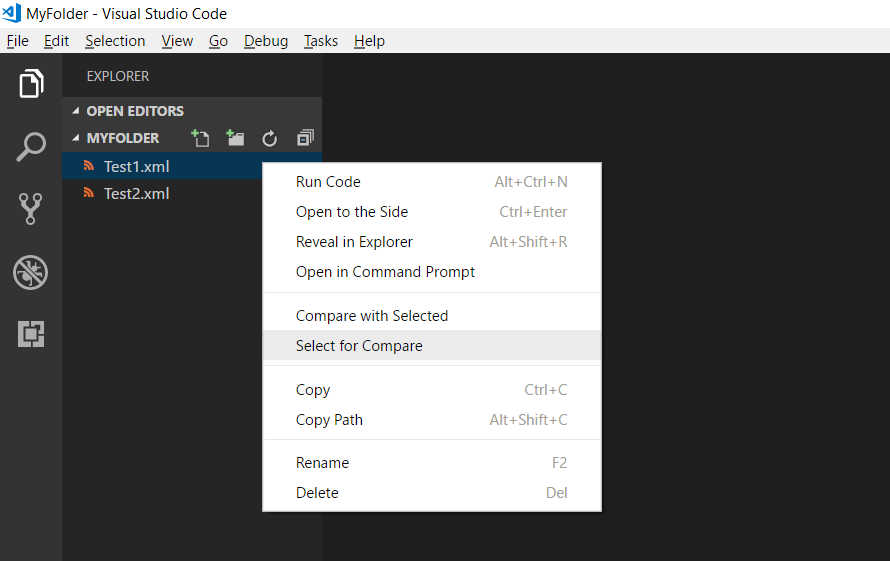
VS Code aka Visual Studio Code is one of the FREE, Open Source, lightweight and excellent code editor with several exciting features developed by Microsoft. One of them is comparing two files. Suppose you want to compare two XML file or CSV file or anything similar then you can use VS Code.
Here are the steps to compare two files:
- Keep two files (say File1 and File2) in a folder
- Open that folder in VS Code
- Right click on File1 and select the option 'Compare with Selected'
- Right click on File2 and select the option 'Select for Compare'


 by
by